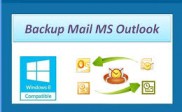Backing up the Email Messages in Windows Mail
Backing up the data is a wise choice to ease the management in case of data loss. Here, the point of focus is backing up email messages in a greatly used email application; Microsoft Windows Mail. It is not necessary to mention that emails compel the users to have dependency on them due to the contained important information. Particularly in organizations, emails become the vital storage component of business related data, most prominently communication.
It is also well known that any application can be threatened anytime due to vulnerabilities, resulting in loss of information. To avoid such unfavorable situation, backing up the emails becomes essential. If you are a Windows Mail user, continue reading in order to know the email backup procedure in the very application.
• Choose a location where you want to keep the backed up emails, and create a folder at the selected location. Give ‘Backup Messages’ name to this folder for convenience.
• Start Windows Mail.
• Click ‘File’ in the menu, click on ‘Export’, and then click ‘Messages’.
• In the displayed window, click ‘Microsoft Windows Mail’.
• Click ‘Next’.
Note that you need to click Microsoft Exchange, if the messages have to be exported from Windows Mail to MS Exchange or MS Outlook.
• In the appeared window, click ‘Browse’. (It will allow you to select an empty folder only.)
• Browse the folder (‘Backup Messages’ in this case) that you created earlier in Step 1.
• Check for the location of the folder you selected before proceeding in ‘Export To location’.
• Click ‘Next’.
• Select ‘All folders’ if all the folders have to be exported, else click ‘Selected folders’ to choose the folders you want to export.
• In the ‘Export Complete’ window, click ‘Finish’.
All your messages are backed up now, you can transfer them to another computer or any external media if needed.
The procedure is efficient and easy to get you the backup of all the emails. However, sometimes, problem with the application might not allow you to perform the task. In some cases, you might not be able to carry out the steps correctly. If so, what should be the last resort to keep the emails protected?
It is simple! You are just required to search for a mail backup software program that suits your requirement best. Such applications are heavily available over the Internet along with highly in demand features. Therefore, you can perform the same task in comparatively much less time. Moreover, some software provide support for more than one application. Just get one through an online order.
About Author
Admin
Blog author is a reputed system administrator in a big IT organization. Having 10+ years of experience in different technologies including, Office Systems, Exchange Server, Mac Technology, and Open Source email server platform. Ask him the query when you stuck in critical issue.