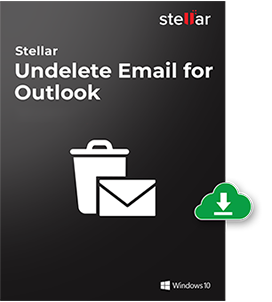
Stellar Undelete Email for Outlook
Efficient & Smart tool to recover deleted emails from MS Outlook
- Recover Deleted Emails from MS Outlook
- Recovers mails with attachments, contacts, calendar, tasks, and notes
- Enables preview of the deleted mails after the email data files are scanned
- Supports MS Outlook 2019, 2016, 2013, 2010, 2007 and Office 365
- Compatible with Windows 10, 8 and 7












