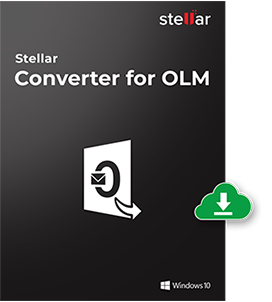Stellar Converter for OLM caters to the OLM to PST conversion needs of individuals as well as professionals worldwide. Essentially, the software helps the users migrate from Outlook for Mac to MS Outlook (2019/2016/2013/2010/2007/2003) for Windows. Here are some of the key features of the product.
Need of Conversion
Though Outlook for Mac 2019, 2016 and 2011 has remarkable features as an email client, but it lacks in many aspects compared to Microsoft Outlook. Some of the limitations are:
- It does not support ActiveX controls
- It does not support OpenDocument Format
- It does not support 'Right-to-Left' language (like Arabic, Persian & Hebrew)
In addition, Outlook for Mac cannot handle attachments in RTF (Rich Text Format) formats mail messages from other mail clients, such as Outlook for Windows that use 'winmail.dat' attachment.
Factors like these make OLM a secondary choice over Microsoft Outlook.
Also, if you plan on moving to some other company or business that uses MS Outlook, you will need to convert Mac OLM file to Outlook compatible PST format.