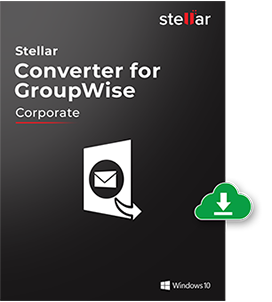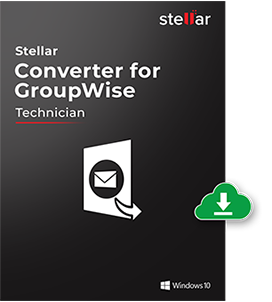Que: What are key functionalities of different conversion modes?
Answer:
Online Mode: Online mode means your GroupWise client is directly connected to the server. It is basically an online mailbox where your all mails are available. In online mode the software fetches data directly from the connected server and converts it to PST format.
Remote mode: In Remote mode, a backup copy of complete your network mail or a portion of the mailbox you specify, is stored on your local drive. With this type of connection mode you can check your mails in offline mode as well. When you use the software in Remote mode, it fetches the complete mailbox items from the offline backup copy and convert into PST format, even if you in offline mode. To do this, you just need to connect your system in remote mode.
Cache Mode: Caching mode is also a type of backup and stores a copy of your mailbox on your local drive. As this copy is directly synchronized from the mailbox, therefore, all the updates you perform in the background reflect the backup. When you use the software in Cache mode, it fetches the data from the cache and converts to PST file, but the mailbox should be in online mode.
Archive mode: When you archive an item from your online mailbox, it also removed from the inbox and saved into an archive folder. In Archive mode the software fetches data of the archived items, when you are connected to the network.
Read More