Is It Possible to Move DBX files on Windows 10 PC ?
Consumers feel happiness when they get stuff at free of cost. Now Countdown starts with the announcement of Windows 10 release date which is July 29, 2015. Customers of previous versions of Upcoming Windows 10 are offered to upgrade their Operating System with new one platform. This announcement can be seen as a relief for small and mid-level business owners. However, Microsoft has put other terms & condition that move from older operating to Windows 10 is limited to only Windows 7.
According to statistics, market share of Windows OS corresponding different versions, mentioned below:
The above graph shows that Windows 7 faces loss of 0.6% in May but still hold top position in market share. It is holding a 57% market of Windows OS Installed on PC Worldwide. This graph reflects the strategy of Microsoft Inc. towards OS migration. That’s why, Windows 7 users are allowed to upgrade into Windows 10.
Problem concern is associated with customers whose business is relying on Windows XP PC. The report reveals that Windows XP is second majoring on Windows PC whose share is nearby 14.6%.
Is there no world for Windows XP Users?
As per Microsoft Guideline, Pre versions of Windows 7 like Windows Vista and Windows XP are not suitable for free upgrading.
Alternative Ways of Partial Migration for Windows XP Users:
It is well known that huge numbers of PCs are installed with Win XP Operating System. This category is not suitable for OS upgrade process, but able to move components like Email, address book and folders. In Windows XP, the default email application is Outlook Express. This email application stores all kinds of information into a DBX file format while contacts are mapped into Address Book. Windows Address Book file is available at local machine with .wab file extension.
When we plan to move email data of Outlook Express on Windows PC, then it is required to eliminate file format issues. Post versions of Win XP including Windows 10 are supporting MS Outlook as a default email client. This email client supports only PST file which resides at local machine. In this situation, the user has single option which is file format conversion. After converting DBX/WAB file into PST format, user can continue their work on the newbie operating system (Windows 10) with old email & contacts.
File format conversion is a feasible process with little bit awareness about technical terminology. Being a user, you can try either manual method or automated method. In manual transformation, you have an obligation to complete two phases of data conversion.
Manual DBX to PST Conversion:
Above graphic representation is given for clear understanding with phases of MS Express to Windows Outlook migration.
- In the first phase, we are transferring data from DBX file into a WLM file format.
- Second phase initiates the process of mapping WLM emails into Windows Outlook PST file
Let us follow the predefined steps of the first phase (DBX to WLM), given below:
- Open The email application which is Windows Live Mail
- Click on Start Button on Windows XP machine
- Go through Control Panel
4. Follow the Tab “Appearance and Themes”
5. Under This Tab, Find the “Folder Options”
6. Click on “Folder Options” and find View tab
7. Then go through ‘Hidden files and folders’, Here need to check the option along ‘Show files, folders, and drives’
8. Now, start to locate Outlook Express files (DBX) within email client. For Outlook Express, default location is :
“C:\Documents and Settings\your user name\Local Settings\Application Data\Identities\{your Windows user identity number}\Microsoft\Outlook Express”
9. Now, there is a need to copy Outlook Express files (DBX) at document folder where newly updated edition of Windows OS (Vista)
Note:
- Hard disk location depends on the location where Outlook Express is installed. Usually, ‘C:’ drive is assumed as a preferred location as user’s end.
- Don’t open Outlook Express folder when importing into Live Mail
Now, we can initiate for second phase of transition (WLM to PST), mentioned below:
- Open Microsoft Outlook application
- Make sure that Windows Live Mail is open
- In the Windows Live Mail , go through File Tab then select Export option
4. Now choose select Email messages
5. Select file folder then click “Next”
6. At this stage, all messages are exported into MS Outlook file structure
7. Then click on “OK” to continue conversion process
8. Here, you have option to export entire email folders or specific folder through “Select folders option” feature
9. After selecting desired option, you can click on “OK” button to complete export process
10. Wait for completion of process then a dialog box appears
11. Click on “Finish”
Note: User should follow the above steps carefully for avoiding any kind of miss-happening. Nontechnical user can follow the automated conversion process which is 100% secure.
Automated DBX to PST Conversion Process:
No doubt, the manual method is completely free, but it is enabled with tedious process. Apart from higher complexity, it also faces the probability of data loss during email conversion process. However, technical user can kick off manual process, but a big headache for non-technical users.
That’s why; many well-known Microsoft certified Vendors are providing advanced DBX to PST conversion process in a single attempt. This kind of software is user-friendly, but you should check on product reliability.
In my opinion, you can try Stellar Converter for DBX because it is developed by Microsoft certified vendor. I found that a bunch of experts is recommended this one utility for safe migration. Users can try a free demo of software which makes a reliable ground for quality assurance.
Conclusion:
It is clear that Microsoft hasn’t given any opportunity for Windows XP users to upgrade their platform into Windows 10. But, you can transfer email data into the new OS environment. After conversion of DBX file into PST format, the user can resume their work on Windows 10 PC under MS Outlook premises.
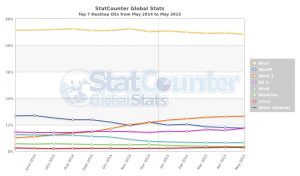
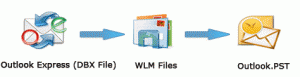
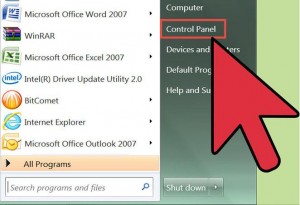
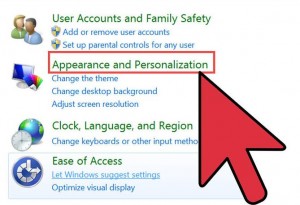
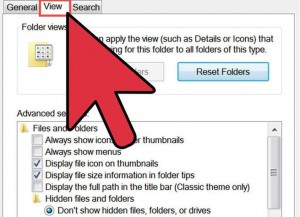
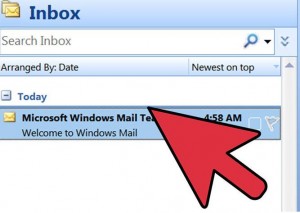
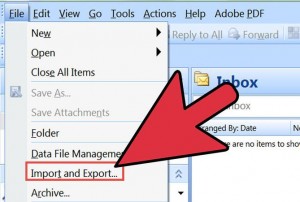
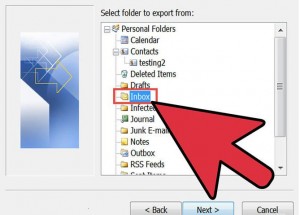
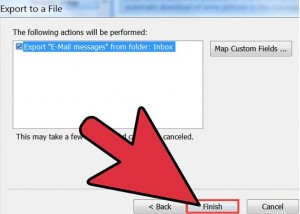



I found that Office 365 is emerging platform for future business communication.
So, I think about the feasibility of Outlook Express to Office 365 Outlook migration. I hope, it will be lasting for many years as a backbone of communication among corporate users.
Let me know your advice?
Yes, It is possible through Stellar DBX to PST Converter – Technical edition. It facilitates not only convert DBX file into MS Outlook PST file but also save converted Outlook data file into Office 365 format.
The biggest advantage is availability of free demo which ensures the end users for safe and reliable migration.
I am a system administrator in banking sector so above manual guide is not complex for me. That’s why, I am planning to follow up technical process.
Thanks for organized and well explained method.
How do save converted emails into Office 365 file format?
By using the technician version of Stellar DBX to PST Converter, You have the option to save converted PST file into Office 365 file format.